搜索到
1
篇与
iptables
的结果
-
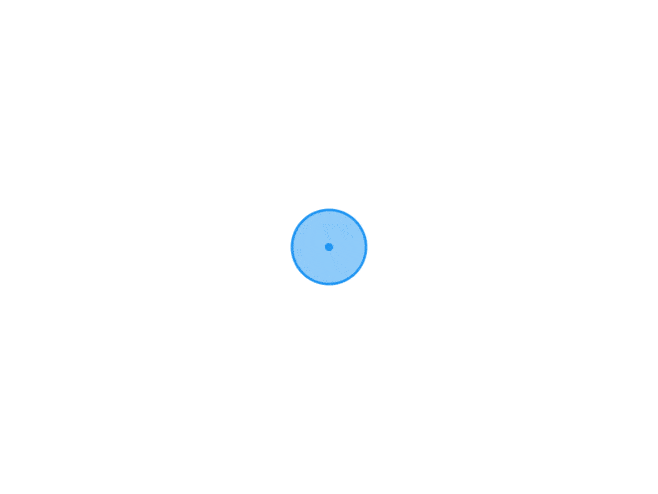 关于Linux防火墙的笔记 CentOS7自带防火墙firewalld{dotted startColor="#ff6c6c" endColor="#1989fa"/}关闭centos7自带防火墙 firewalld 并重启服务器systemctl stop firewalld.service && systemctl disable firewalld.service && reboot查看 firewalld 防火墙状态systemctl status firewalld重启 firewalld 防火墙systemctl restart firewalld处理报错AllowZoneDrifting编辑文件 vi /etc/firewalld/firewalld.conf 修改文字 AllowZoneDrifting = no{dotted startColor="#ff6c6c" endColor="#1989fa"/}修改防火墙为 iptables关闭自带防火墙 systemctl stop firewalld.service 关闭自带防火墙开机启动 systemctl disable firewalld.service卸载默认firewalld systemctl stop firewalldsystemctl mask firewalld更新iptables yum update iptables 安装iptabls yum install -y iptablesyum install iptables-services 设置默认规则 iptables -Fiptables -P INPUT ACCEPTiptables -X 重启iptables service iptables restartCentOS8 /bin/systemctl restart iptables.service 设置开机自启 systemctl enable iptables.service
关于Linux防火墙的笔记 CentOS7自带防火墙firewalld{dotted startColor="#ff6c6c" endColor="#1989fa"/}关闭centos7自带防火墙 firewalld 并重启服务器systemctl stop firewalld.service && systemctl disable firewalld.service && reboot查看 firewalld 防火墙状态systemctl status firewalld重启 firewalld 防火墙systemctl restart firewalld处理报错AllowZoneDrifting编辑文件 vi /etc/firewalld/firewalld.conf 修改文字 AllowZoneDrifting = no{dotted startColor="#ff6c6c" endColor="#1989fa"/}修改防火墙为 iptables关闭自带防火墙 systemctl stop firewalld.service 关闭自带防火墙开机启动 systemctl disable firewalld.service卸载默认firewalld systemctl stop firewalldsystemctl mask firewalld更新iptables yum update iptables 安装iptabls yum install -y iptablesyum install iptables-services 设置默认规则 iptables -Fiptables -P INPUT ACCEPTiptables -X 重启iptables service iptables restartCentOS8 /bin/systemctl restart iptables.service 设置开机自启 systemctl enable iptables.service

